PrintOnlyClient is the client program of PrintOnly. It can print POF format files by your USB printers. You can either choose a .pof file to print, or drag and drop multiple .pof files onto PrintOnlyClient window to print them in bulk. It has a multi-language pack including English, German, French, Italian, Greek, Dutch, Czech, Chinese (Simplified and Traditional), Polish, Portuguese, Spanish, Arabic, Russian, Japanese, Korean, Hungarian and Turkish.
PrintOnlyClient also has a portable ZIP version, which can be transferred or copied to use easily.
3 ways to print POF files by PrintOnlyClient:
1. Drag and drop .pof files onto the PrintOnlyClient window, and the program will ask you to select the printer and start printing instantly.
2. The second method is to double-click on the .pof file directly, and PrintOnlyClient would be called automatically and print the document.
3. You can also try the most common way to print .pof files. Simply run PrintOnlyClient and hit the big "Select .pof files" button to select POF files to print.



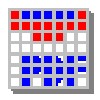



















Comments
There are no opinions about PrintOnlyClient yet. Be the first! Comment